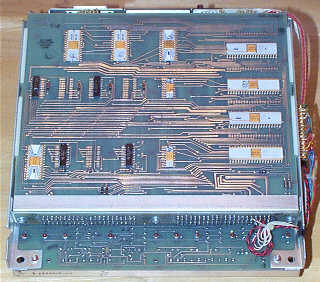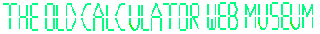
| +Home | Museum | Wanted | Specs | Previous | Next |
Compucorp 140 Statistician Desktop Calculator
Updated 6/30/2018
Compucorp Calculators, Inc., an American firm that was the sales division of Computer Design Corporation, sold a significant line of specialty and high-end calculators through the 1970's. Machines that Compucorp sold ranged from calculators with specialized functions for bond trading, statistics, and scientific, to computer-like calculators which were programmable and could interface to a wide variety of peripheral devices. Computer Design Corporation also developed machines for Litton/Monroe, with an example being the Monroe 1860. Compucorp's calculators had a definite style about them which was unique, and to some, could be considered eccentric. An example of this is a "2nd Function" [2ND FUNC] key, which on most calculators, pressed before a function key causes the alternate function listed on that key to be executed. On the Compucorp calculators, it works the other way around. You press the function key with the desired alternate function on it, which causes the calculation of both of the functions listed on the key to occur, then the [2ND FUNC] key is pressed, and the result of the alternate function is then displayed. Another example of Compucorp doing things their own way was the unique left-to-right entry of numbers on the display. When entering numbers, the numbers begin entry on the left end of the display, with the next digit to be entered blanked, to serve as a cursor.
This particular example of the Compucorp 140 appears to have been built in the early part of 1972, based on date code information on the IC's in the machine. Amazingly, at introduction, the Compucorp 140 had a suggested retail price of $1,995, which, for the time was quite inexpensive for such a versatile calculator.

Compucorp 140 minus top cover
The Compucorp 140
is a rather unique machine, with special
functions related to statistics calculations. The author does not have
much experience with statistics, so
some of these functions remain a bit of a mystery.
Along with these statistics functions, there's a useful complement of
scientific functions, such as Base 10 Logarithm, Base e Logarithm,
10x, ex, square root, reciprocal (1/x), and
ax. Also included are functions for calculating the mean(average)
and standard deviation of a list of numbers, performing linear regression,
and factorial calculations, along with a host of complex statistical calculations.
Detailed View of Left side of Keyboard The 140 uses a display, made
with genuine Burroughs Nixie display tubes. The display is organized into two sections,
one section with ten digits plus sign for general number display and
display of mantissa in numbers displayed in scientific notation, and
a second section consisting of a sign plus two digits for display of
the exponent in numbers shown in scientific notation. To the right
of the number display an "OFLOW" neon indicator lights to indicate when
the range of the machine has been exceeded. To the left of the
number display an "ERROR" neon indicator lights when an invalid
function has been attempted. When the machine overflows or
has an error condition the machine electronically locks out the keyboard,
requiring a press of the [CLEAR x] key to clear the condition
and unlock the keyboard. This locking of the keyboard is not physical, e.g.,
the keys are not actually blocked from being pressed. Instead,
the machine simply ignores any keys being pressed until the [CLEAR x]
key is used to clear the machine.
Pressing the [RESET] key will clear error/overflow conditions, but
also disturbs the content of some memory registers. The machine
has a calculating range of -9.99999999x10-99 to
9.999999999x1099. A switch on the keyboard panel selects
the display mode, with one selection causing numbers to always be displayed
in scientific notation, and the other position displaying numbers in scientific
notation only when necessary.
Detail view of Right side of Keyboard
The machine has ten memory
registers, identified as 0 through 9. A number on the display can be stored
directly into a memory register by pressing the [STn] key, followed
by a single digit on the numeric keyboard indicating which register should
receive the value. The [EXCHn] key exchanges the content of the
selected memory register with the content of the display. The content of
any memory register may be recalled by pressing the [RCLn] key
followed by the memory register number. The [+n] key adds the
number in the display to the specified memory register without affecting
the number in the display. The [LEFT] and [RIGHT] keys allow memory registers
to be split into two smaller-capacity registers.
Pressing either the [LEFT] or [RIGHT] key after a memory function
key, and before entering the memory register number, specifies the appropriate
half-sized memory register for the selected function. For operations
requiring a smaller dynamic range of numeric quantities, this functionality
provides for additional data storage capabilities.
Certain memory registers are used for intermediate storage for some of
the statistical functions, accumulating things such as item counts, sums,
and sums of squares of lists of numbers entered into the machine.
The memory registers are volatile, meaning that the content of memories is
lost when the machine is powered off.
Back View of Compucorp 140 with Cover Removed (showing power supply circuitry) The [RESET] key acts as a master clear,
clearing the machine except for memory registers 7 through 9. The [EXP]
key is used for entering exponents on numbers which are entered in scientific
notation. The [CLEAR x] key clears the display register.
The [π/e] key brings the constant value of Pi into the display
register, or e if the [2ND FUNC] key is pressed afterward.
The [INT/FR] key returns the integer (or fractional) part of the number
on the display. The [CHG SIGN] key is used for toggling the sign of the
mantissa or exponent. The [Φ] key
is used to invoke special functions, with the numeric key
following the press of this key indicating which special function is to be
performed. I have not been able to figure out what these functions do, but
on other Compucorp and Monroe machines this key is used to invoke
special math functions, however on the Compucorp 140 is isn't at all clear
what functions the [Φ] key invokes. Some of functions cause immediate
"ERROR" indications, some cause the machine to churn for a moment, then
"ERROR", some apparently do nothing, and others cause the machine to lock up
with no error or overflow condition being indicated, requiring a press of the [RESET] key to resume operation. These functions will likely remain a mystery
until an operator's manual for the calculator can be found. Side Provide View of Compucorp 140 The keys on the right side of the
keyboard relate mostly to the math functions of the machine. Many of the
functions are obvious from the key cap, and I won't go into detail about them,
however, the ones that are not intuitive will be described here.
The [XY] key appears to have something to do with entering coordinate
pairs, but I'm not sure exactly how it is used. The [LR] key initiates a linear regression calculation, but
I'm not sure how you enter the data for the calculation (probably with the [XY]
key). The [Sigma2n] key is used for entering
lists of numbers for use by the Standard Deviation and Mean functions.
When this function is used, the number of items entered is counted up in memory
register 1, a running total of all of the numbers entered is kept in memory
register 2, and a running total of the squares of the numbers entered is
kept in memory register 3. When the [Standard Deviation/MEAN] key is
pressed, the content of these memory registers is used to calculate the
result of the function. The [Sigma2n GRP]
allows groupings of related numbers to be entered, with the first number
entered after pressing the [Sigma2n] key
identifying the number of items in the group. The key with the curves and
shaded areas may be related to deviation calculations. The [Sigma0] key is used to accumulate the sum of a list of numbers in memory register 0.
If you know statistics, or have experience with use of these functions on
the Compucorp 140 calculator, or happen to have an operator's manual for the Compucorp 140, please contact the museum.
A partial view of the CPU board
The Compucorp 140's brains are contained on two approximately 8" X 10" circuit
boards that plug into a backplane. The top-most board contains the
CPU of the machine, which consists of seven Large-Scale Integration (LSI)
chips. These chips make up the microcoded processor that executes
the instructions contained in Read-Only Memory (ROM) that gives the
calculator its function. There are spaces on the CPU board for eight
more LSI chips, which would be populated if the CPU board was used in a
programmable model of Compucorp 100-series calculator.
The bottom circuit board contains the Read-Only Memories (ROM) that
contain the code that the CPU executes
to carry out the various operations the machine performs. This board
also contains some vacant space on it, apparently being used
with different sets of chips for differing calculator applications.
A number of different types of IC's are used here, with parts made by
AMI, General Instrument, and Texas Instruments, both of which
served as a second-source for AMI for some of the LSI's used in Compucorp's
100-Series calculators, Three other circuit
boards make up the rest of the machine, with one providing power supply
functions; another handling the display drive for the Nixie display
(which uses discrete transistor drivers to run the tubes),
and the last board is the base for the keyboard. The keyboard and display
boards connect to the CPU board with cables that terminate with edge card
connectors that plug onto the CPU board.
The "ROM" Board The standard four-function operations
of the calculator operate in pure algebraic mode, with no notion of
operator precedence, e.g., calculations are performed as they are entered.
The calculator can take quite some time to perform some operations, with
an example being calculation of 99! (factorial). While this calculation
exceeds the range of the machine and lights the "OFLOW" indicator part-way
through the calculation, apparently the pre-programmed functions are not
interruptible, so the calculation continues until completed, even though
the overflow condition exists. The calculation takes about five seconds
to perform, giving a partly useful answer (though digits beyond the two
in the exponent are lost). Arguments greater than 99 to the factorial
function result in an immediate "ERROR" condition. 69!, the largest
factorial the machine can calculate without overflow, takes about three
seconds. The basic four functions complete quickly, with the slowest
operations being performed in perhaps 200 milliseconds (0.2 seconds).
During more complex calculations, the digits in the Nixie tubes dance
about frantically, as the display is left active while the programs that
carry out these functions are executed.
For more reading about Compucorp and
its history and calculators, click HERE.